Microsoft has announced Windows 11, a brand new operating system for your computer to replace Windows 10. It will be available as a free update later this year.
What’s New?
The average user might only notice the re-designed UI with the start button moved more center on the taskbar and the Start Menu also opening from the bottom center of your screen as well as the new icons. That doesn’t mean it’s just a cosmetic upgrade, Microsoft aims to bring both security measures and new features that will tighten the integration between the desktop and Microsoft’s cloud offerings.

Security Measures
The biggest security measure is that your computer needs to have a Trusted Platform Module (TPM) 2.0 Chip. These chips are usually found in computers made in 2015 and newer. This chip is designed for authenticating your device.
Windows 11 also requires that your computer uses UEFI so it can use UEFI’s Secure Boot feature. UEFI is a modern version of BIOS, which is boot software that instructs your computer how to turn on after you’ve pressed the power button. This software is hard-coded into your machine and not something you can install or upgrade to.
Secure Boot is a security feature to prevent unauthorized software from running before Windows loads. Most modern computers already have this feature, if your computer came with Windows 10 pre-installed from the manufacturer, there’s a good chance that your machine will have these features.
Re-designed UI
Windows 11’s new UI is a beautiful glass like interface with rounded corners and updated icons available in both light and dark mode.

Android Apps are coming!!!!!!!
One of the most exciting features of Windows 11 is that it will be able to run Android Apps natively via the Amazon App Store. This means that you’ll be able to run apps like Snapchat and TikTok designed for your Android phone alongside your normal Windows apps!
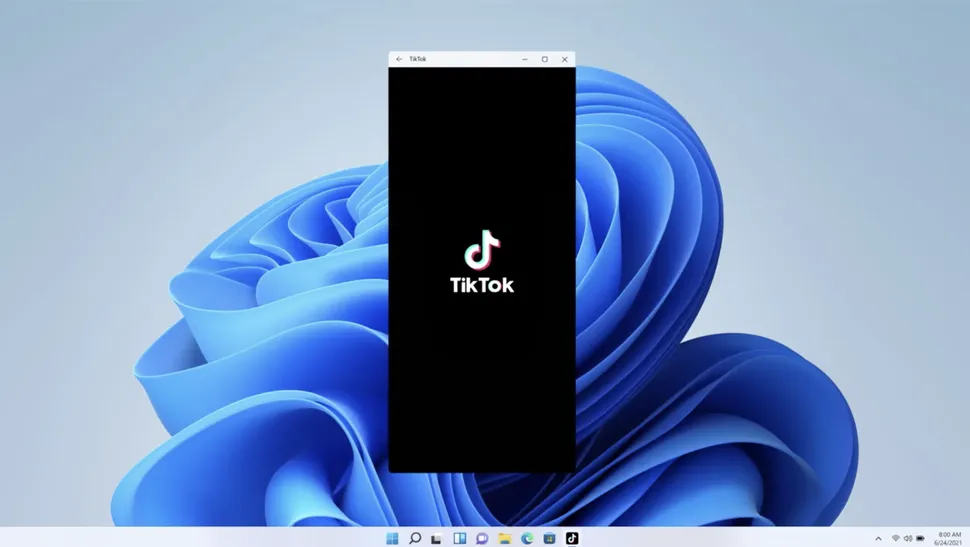
Microsoft Integrations
Windows 11 is integrating Microsoft Teams directly into the taskbar for quick access with an icon currently named “Chat”. Allowing you to perform quick actions in Microsoft Teams.
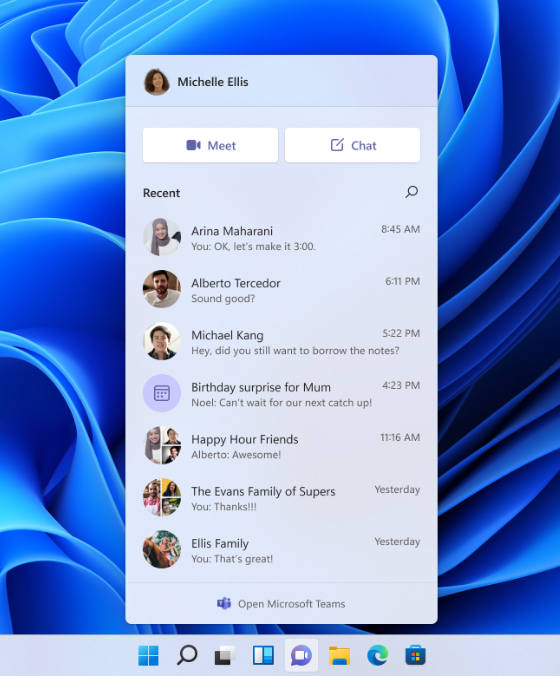
Performance
Windows 11 is also the end of support for 32-bit CPUs! Windows 10 will be the last Windows OS to have an optional 32-bit version forcing everyone to be using 64-bit machines. The rest of the minimum requirements are (well, what we consider reasonable) as it’s only asking for a 1GHz CPU, 4 GB of RAM and 64GB of storage. That covers most low end laptops off the shelf today.
Overall
Overall, Windows 11 will be what Microsoft wanted Windows 8 to be… the OS that’s both for touch friendly devices and usable with a keyboard and mouse.
IT Techs should prepare their users if they plan on upgrading as changes to the graphical interface can be confusing and frustrating for some people and additional training may be required. (Remember what happened with the whole Windows XP to Windows 7 jump? yes…. we’re ignoring Windows Vista ever existed).
If your device isn’t capable of Windows 11 but it’s running Windows 10 fine and you’re happy with it, there’s no harm in getting a few extra years out of your device before having to upgrade especially as Windows 10 support wont end until October 14th, 2025.